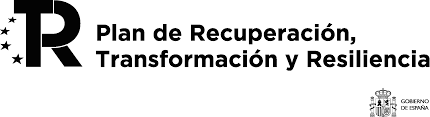Regarding Cookies during navigation
A cookie is a small piece of information sent by a web site and stored in the user's browser, so that the web site can consult the user's previous activity. Its main functions are:
-Port user control: when a user enters their username and password, a cookie is set so that they do not have to enter them for each page on the server. On the other hand, a cookie does not identify only a person, but a combination of computer-browser-user.
-Obtain information about the user's browsing habits, among others.
Own cookies:
| Cookie type | Finalitat |
| _ga | Discriminate users |
| _gat | Limiting applications |
| _gid | Distinguish users |
MANAGE COOKIES
You can allow, block or delete the cookies installed on your computer by configuring the browser options installed on your computer.
If you are not sure which type and version of browser you need to use to access the Internet:
- For Windows: click on "Help" at the top of your browser window and select the "About" option.
- For Mac: with the browser window open, click on the Apple menu and select the option "About...".
HOW TO MANAGE WINDOWS COOKIES
Google Chrome
- Click on the Chrome menu in the eines bar of your browser.
- Select "Settings".
- Click on "Show advanced options..."
- In the "Privacy" section, click on the "Contingency settings..." button.
- In the "Cookies" section, you can set the following options: Delete cookies, block or allow cookies by default, including exceptions for domain-specific cookies or weblogs.
- If you need more details you can consult the Google Chrome help.
Microsoft Internet Explorer 7.0 and 8.0
- Click on the "Eines" button and then on "Internet Options".
- Click on the "Privacy" tab and the control will flash between the top and bottom ends, so that it does not block or allow all cookies.
- Click on "Llocs".
- In the box "Web site address", write the address of a web site and then click on "Block" or "Allow".
- While writing, a list of the web plans that I have visited will appear. If you click on an element in the list, it will be shown in the web address box.
- At the end, click on "Accept".
- Return the locking control to its original position and click "OK".
- You can consult the Windows help for more information.
Mozilla Firefox
- At the top of the Firefox window, click on the Firefox button and select "Options".
- Select the "Privacitat" panel.
- In "Firefox you can:" choose "Make serve a personalized configuration by the history".
- Check the option "Accept cookies" to activate them and uncheck it to deactivate them.
- If vols does not rebreeze third party cookies uncheck "Accept third party cookies".
- You can consult Mozilla's help for more information.
Safari
- Click on "Safari" at the top of your browser window and select the "Preferences" option.
- Click on "Privacitat".
- In the section "Block cookies" select one of the following options according to your interest: "Advertising and third parties", "Always", or "May".
Opera
- Click on "Settings" at the top of the browser window and select "Options".
- Next, select the "Advanced" tab and select "Cookies" from the list.
- Then select "Accept Cookies".
- You have three options according to the preference "Accept cookies".
HOW TO MANAGE COOKIES ON MAC
Google Chrome
- Click on the Chrome menu in the eines bar of your browser.
- Select "Settings".
- Click on "Show advanced options..."
- In the "Privacy" section, click on the "Contingency settings..." button.
- In the "Cookies" section, you can set the following options: Delete cookies, block or allow cookies by default, including exceptions for domain or site-specific cookies.
Microsoft Internet Explorer
- Click on "Explorer" at the top of your browser window and select the "Preferences" options.
- Scroll down to the end of the page where you can see "Cookies" in Arxius rebuts.
- Select the option "Don't ask anymore".
- Click on "Accept".
Mozilla Firefox
- In the menu bar, click on the Firefox menu and select "Preferences...".
- Select the Privacitat panel.
- In "Firefox you can:" choose "Use a personalised configuration for the history".
- Check the option "Accept cookies" to activate them, and uncheck it to deactivate them.
- If vols does not rebreeze third party cookies uncheck "Accept third party cookies".
Safari
- Click on "Safari" at the top of your browser window and select the "Preferences" option.
- Click on "Privacitat".
- In the section "Block cookies" select one of the following options according to your interest: "Advertising and third parties", "Always", or "May".
Opera
- Click on "Opera" at the top of the browser window and select "Options".
- Next, select the "Advanced" tab and select "Cookies" from the list.
- Then select "Accept Cookies".
- You have three options depending on your preference: "Accept cookies", "Accept cookies only from the visited site" and "Do not accept cookies anymore".